BTGuard VPN Review: A Torrenting VPN
A little expensive but great for Torrenting.
BTGuard is a relatively small VPN that is owned by Netcrawled LLC, a company based in Canada. The VPN was started in 2008, but it hasn’t really gained a huge market share. This is probably because it offers a scaled-back service, although it still ensures security and anonymity.
The main idea behind BTGuard was to offer anonymity for the torrenting community, and actually, the ‘BT’ was coined from BitTorrent.
To offer security and anonymity, BTGuard operates two main services:
- A Proxy service
- A VPN service
In this BTGuard VPN review, we will explore the service in detail and help you decide whether it’s the best VPN for your needs.
BTGuard Proxy
This is a proxy service meant for torrenting, and it works with popular torrent clients such as uTorrent and Vuze. The proxy anonymizes a user’s torrenting address to ensure that your traffic can’t be traced back to you, and so you won’t receive a copyright infringement notice.
BTGuard Proxy uses a unique approach in that it anonymizes a user’s torrenting IP without changing the public IP address. It’s therefore important to understand that this is just a torrenting proxy, and so it doesn’t secure your connection in any way. All it offers is anonymity.
BTGuard VPN
This is the BitGuard product that is meant to provide security and privacy for all users, and it is also meant for torrenting. In this BTGuard VPN review, we will focus on the VPN service since each of the products is sold separately.
BTGuard VPN Privacy & Security
Privacy
BTGuard VPN is based in Canada, which is a member of the 5-eyes and 14-eyes alliances. This is never good for a VPN as these countries usually force ISPs and VPNs to store user data and then share it with each other. Further, Canada recently allowed ISPs in the country to sell user data for a profit, which is a huge infringement of privacy.
BTGuard on the other hand doesn’t do much to protect user privacy, as they state that they “will collect and use personal information…” This means that the VPN logs user details and possibly activities, and so privacy-conscious users should stay away from it.
Further, during our tests, we noticed that BTGuard VPN leaks IPv6, DNS, and WebRTC information, and the only way to prevent this is by the use of manual means since the VPN doesn’t offer any leak-prevention features.
Security
As for security, BTGuard states that they use AES 256-bit encryption, which is the recommended industry standard. They also provide two VPN protocols, PPTP and OpenVPN. OpenVPN is the recommended protocol as it is more secure and offers good speeds, although users can still go with PPTP for greater speeds with less security.
One of BTGuards biggest security weaknesses is that the VPN lacks a kill switch, a feature that is almost a must-have for any torrenting VPN. This feature helps preserve anonymity, privacy, and security by automatically discontinuing internet connection whenever the user loses the VPN connection. Several users have reported receiving a copyright infringement notice while torrenting with BTGuard, and this can be attributed to the lack of a kill switch.
BTGuard VPN Features
This is one of the most disappointing areas of BTGuard. The VPN is a basic VPN service that comes without any advanced features. On top of that, even some of the ‘standard’ features are missing here.
The only thing that we can mention here is that BTGuard offers:
- Unlimited bandwidth
- Unlimited speeds
- Unlimited server switches
Some of the features that you can get from some of the best VPN services include:
- Split tunneling
- Anti-malware
- Kill switch
- Stealth
- Double encryption (multi-hop)
- IPv6 & DNS leak protection.
VPN Server Network
A VPN’s server network is an important consideration as it determines your connection speeds as well as the content that you can unblock. BTGuard however doesn’t offer much here, as it only has 3 servers in three countries. This is quite a small network, considering that a competitor like CyberGhost VPN offers 6400 VPN servers located in 90 countries.
BTGuard VPN servers are located in Canada, Singapore, and the Netherlands.
BTGuard Apps & Compatibility
Unlike the top VPN services, BTGuard doesn’t offer custom VPN applications. Instead, users need to configure the VPN manually or use third-party software like OpenVPN for configuration.
This is quite a disappointment considering that VPN services over the years have shifted towards being easy to use tools that users can connect with just a single click using custom apps.
However, despite that, it’s not really hard to set up BitGuard VPN. The VPN provides guides that can be used to set up VPN profiles manually on your device. It can be configured on:
- Windows (XP, Vista, 7, 8, 8.1, 10)
- macOS
- Linux
- Android
- iOS
- Ubuntu
- Dd-wrt
- ChromeOS
- Tomato
For ease of use, we suggest that you opt for the OpenVPN option. To configure the VPN, you will first need to download OpenVPN, which is a free and open-source software. It is available on all official stores, and you can also download it from the official OpenVPN website.
After installing OpenVPN, BTGuard provides a one-click configuration file that unzips everything for you, and so you won’t have to transfer the files manually.
From there, you can then start OpenVPN and select a server. On Windows, it can be found on the system tray.
If you are an advanced user, the VPN tries to make up for the lack of advanced features and a dedicated client by providing several patches that can be set up manually as well. These are:
- VPN Autoconnect for Linux
- VPN Lifeguard for Windows PPTP Only
- Setting Vuze to only download through the VPN for PPTP & OpenVPN
- Saving Username & Password in OpenVPN for Windows
- Connect OpenVPN on Startup for Windows
- Script to automatically reconnect and close torrent client when VPN disconnects for MacOS.
These tools can be found below the setup guides on the support page.
BTGuard Speed & Performance
To give you an overview of the service, we tested BTGuard VPN’s speeds, as well as its performance in terms of connection reliability and unblocking streaming services.
Speeds
To get an estimate of the speed performance, we performed the first speed test without a VPN connection. This was meant to act as the base connection.
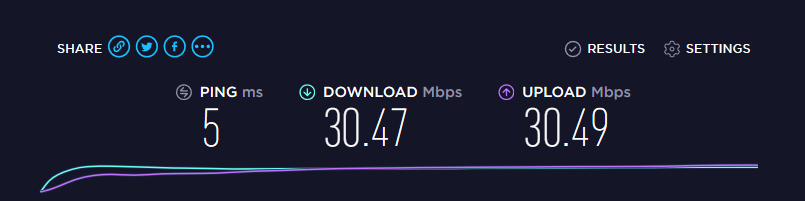
From there, we connected to the Netherlands server from Europe, which was the nearest.
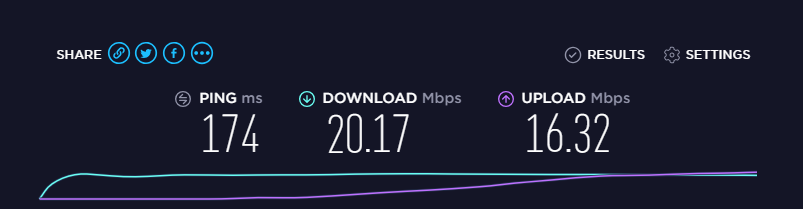
We then connected to the Canada server.
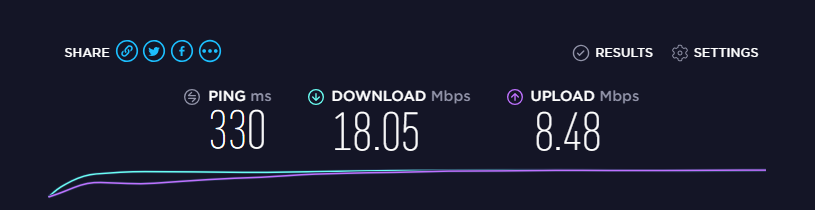
As you can see, BTGuard doesn’t guarantee the speeds of services like ExpressVPN. However, the VPN still managed to perform averagely, despite only having 3 servers. Note that due to the small server network, these speeds should greatly vary depending on the server loads at different times.
Streaming
Since BTGuard offers servers in only 3 countries, the VPN can’t be relied on for streaming. After all, without a server in the US, the VPN can’t even help you unblock the largest Netflix library. It also can’t unblock BBC iPlayer since it doesn’t have a server in the UK.
Nevertheless, we still tested using the available servers, and the VPN doesn’t work with Netflix.
Customer Support
Unfortunately, BTGuard’s customer support is pretty much non-existent. The only way to contact the team is by sending a ticket. This usually takes days to get a response, and in case your issue hasn’t been resolved, you will have to wait a few more days. Many users have also complained about not receiving a response at all!
Apart from that, there are set up guides that illustrate everything you need to do to get the VPN up and running on the various supported devices. There are also a few FAQs that can help sort out an issue.
Pricing & Plans
BTGuard offers four subscription plans, which are outlined below.
| Initial Price | Monthly Cost | Savings | |
| 1 Month | $9.95 | $9.95 | 0% |
| 3 Month | $27.95 | $9.31 | 6% |
| 6 Months | $49.95 | $8.32 | 16% |
| 12 Months | $89.95 | $7.49 | 25% |
As you can see from above, BTGuard isn’t one of the most affordable VPNs, despite being a scaled-back service. The 1-year plan, which offers the most savings, is among the most expensive 12-month plans among the VPNs that we have reviewed.
Free Trial? Money-back Guarantee?
Despite the high pricing, BTGuard doesn’t give users an opportunity to test out the VPN, and they do not offer any money-back guarantee either.
BTGuard Pros & Cons
Pros
- Supports torrenting
- Strong encryption
- Easy to use
Cons
- Keeps some logs
- Lacks a kill switch and advanced features
- Located in Canada
- Can’t unblock Netflix
- Highly-priced
Conclusion
BTGuard is one of the few VPNs that allow and actually encourage torrenting, and it also allows users to torrent without limitations. If you are looking for a P2P and torrenting VPN, this may be a fit for you.
However, the VPN has some huge downsides that include privacy concerns and the lack of a kill switch and other advanced privacy and security features. Further, it doesn’t support streaming geo-restricted content, and so if this is a priority for you, you may need to have a look at our overall best VPNs.